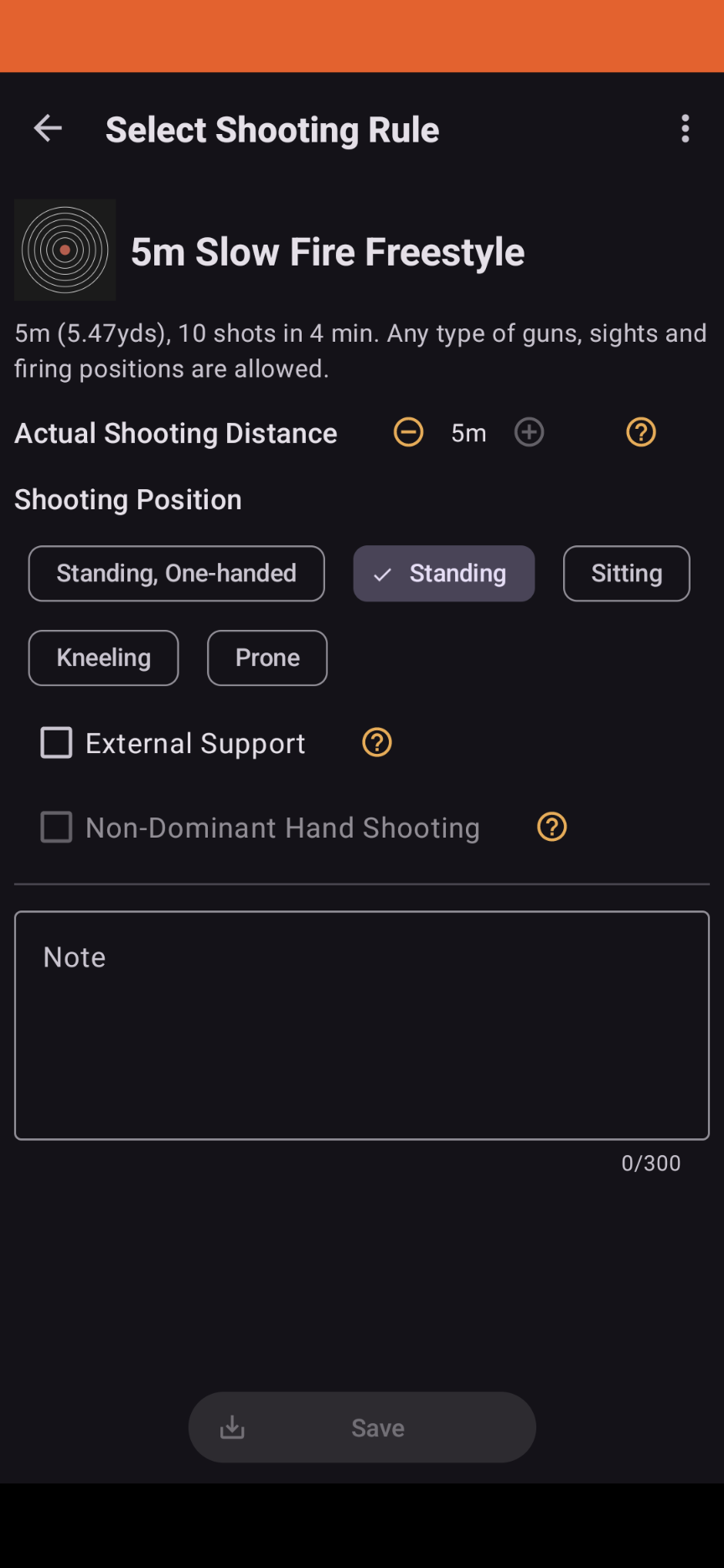Shooting Competition
Starting a Competition
Tap the Start Shooting Competition button on the main screen to begin. Follow the voice instructions for guidance.
Please refer to the Shooting Competition Rules for complete competition regulations and firing procedures.

Some competitions may consist of multiple stages. Tap Next to proceed to the next stage.
tip
Before starting the next stage, ensure that all BBs are cleared from the target.
Selecting Competition Rules
To choose a competition rule, tap the icon in the current competition panel at the bottom of the Main Screen.
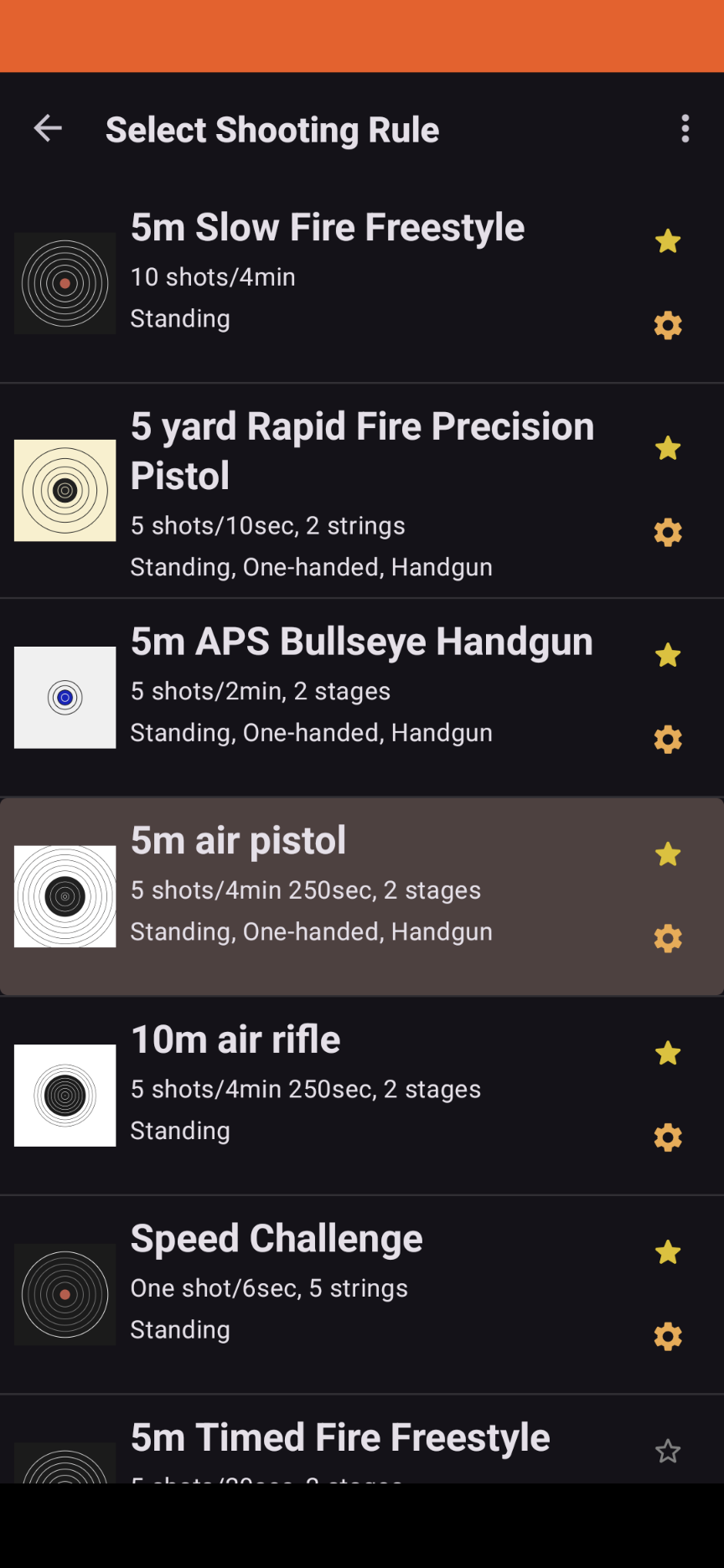
You can also configure shooting conditions (e.g., positions and external support) by tapping the icon for each rule.