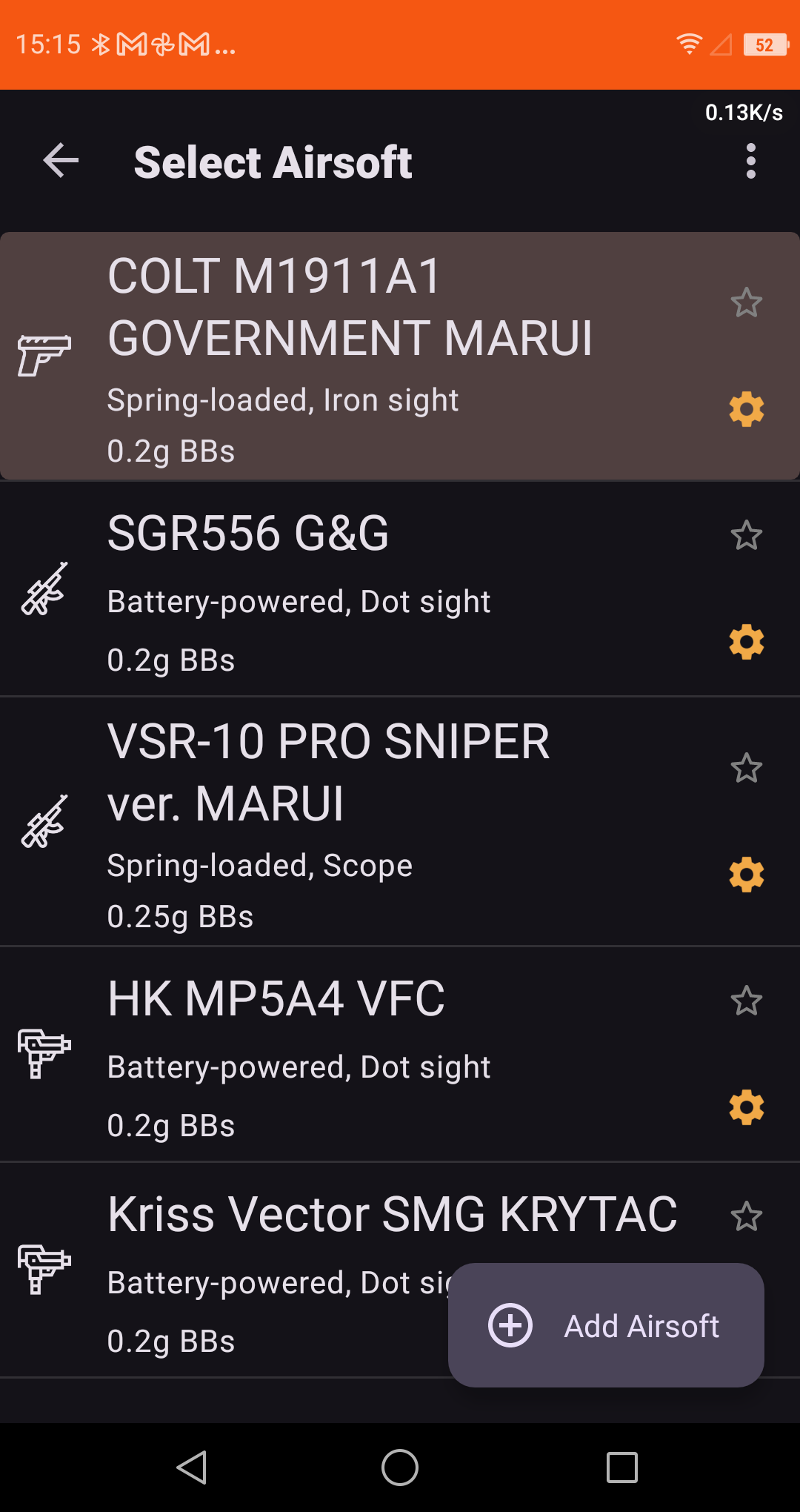Manage Your Airsoft Gun
If you own multiple airsoft guns, manage your collection with AIRSOFT SPOTTER. The AIRSOFT SPOTTER app includes a comprehensive database, allowing you to register and manage your airsoft gun collection with ease.
Airsoft Gun List
To select an airsoft gun to shoot, tap in the current equipment panel at the bottom of the Main Screen.
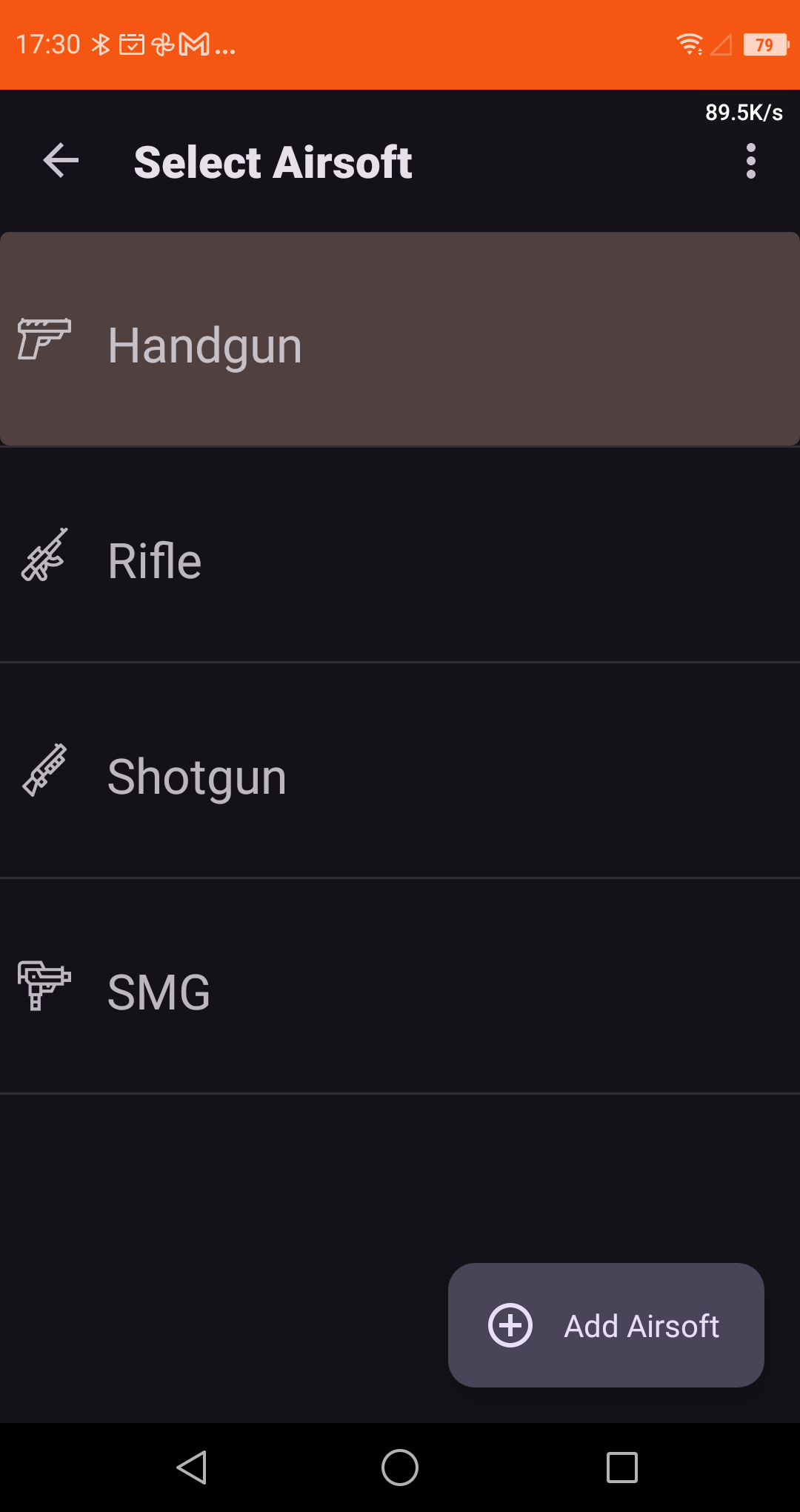
On first launch, you'll see the categories Handgun, Rifle, Shotgun, and SMG. You can add to your collection by tapping the + Add Your Airsoft button at the lower right of the screen.
Tapping the button opens the Airsoft Brand list first.
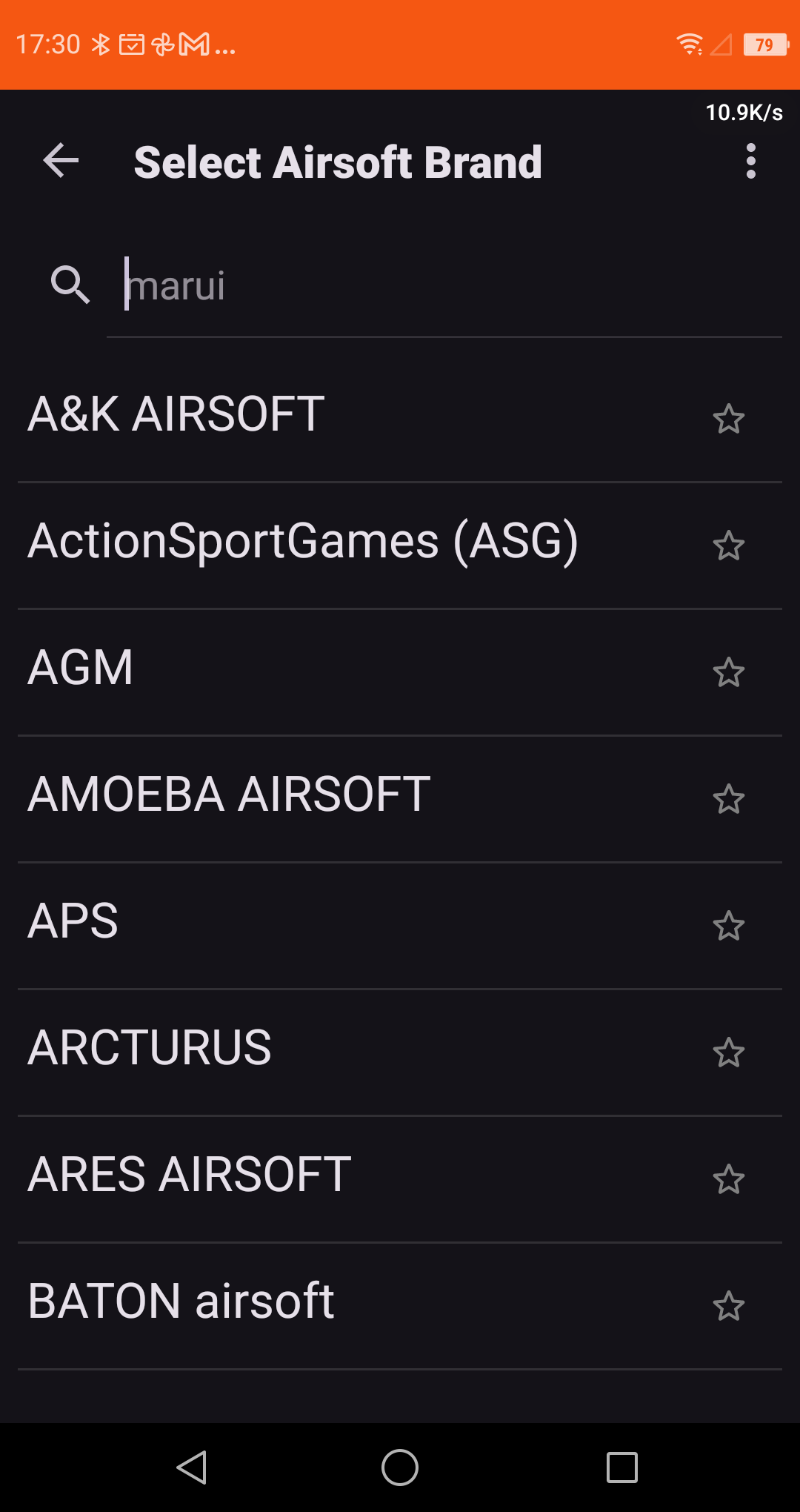
Long-press on a list item to view the web page of the airsoft brand.
Select a brand to view its list of airsoft guns.
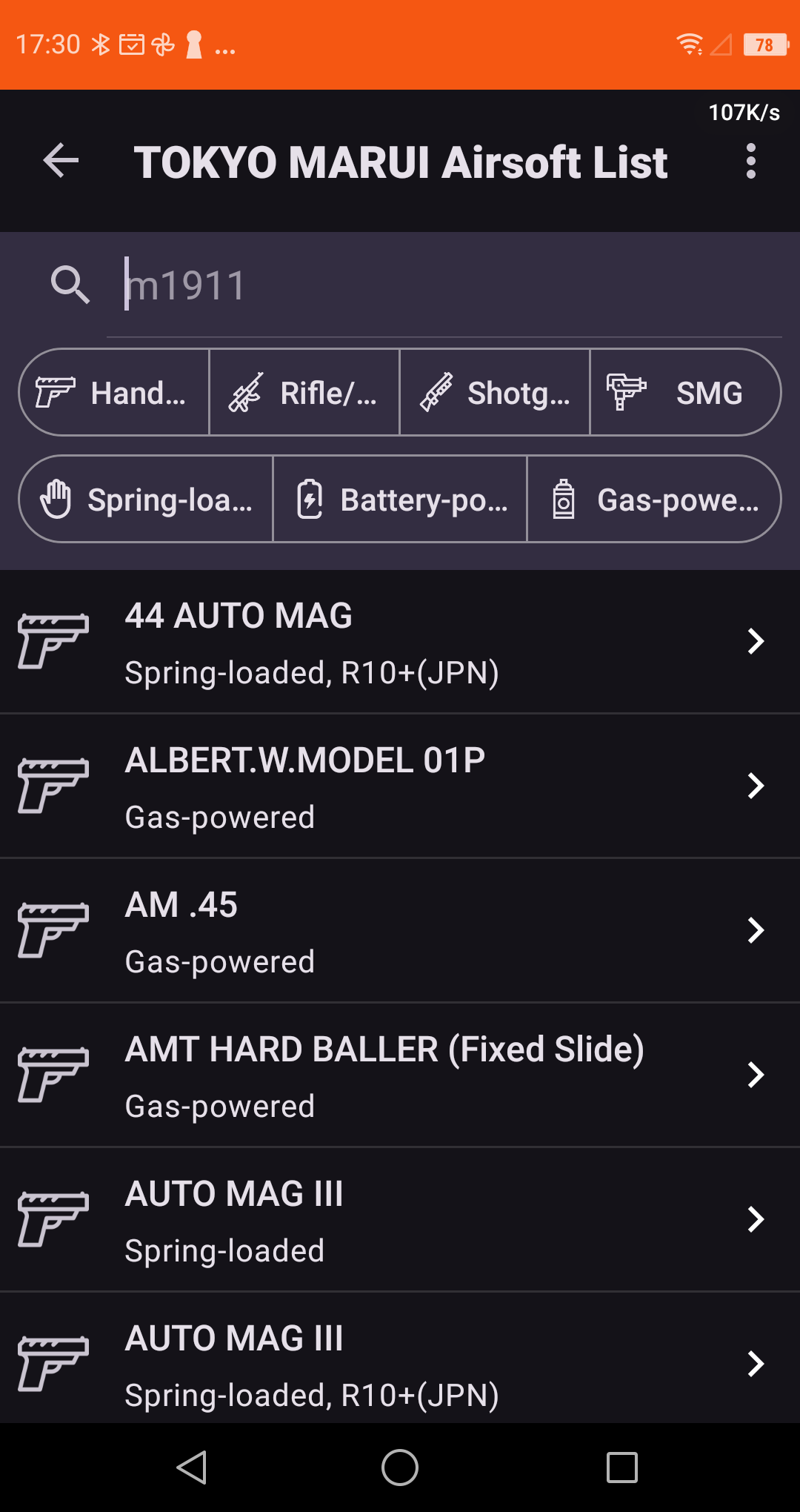
Long-press on a list item to search the web by the name and brand of the airsoft gun.
Select your airsoft gun. You can also set the sight type and BB weight here. Tap the Add button to register the airsoft gun in your list.
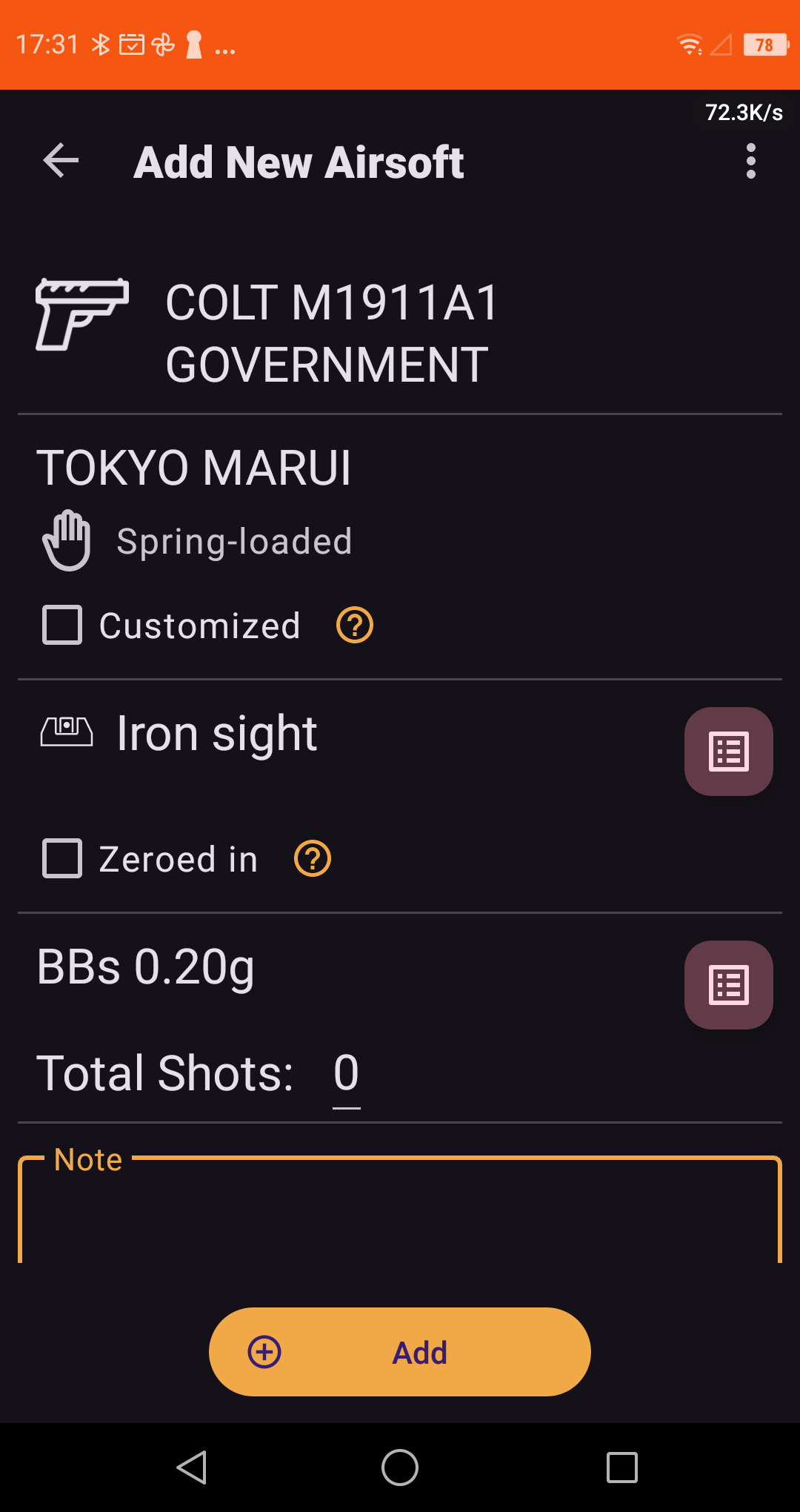
After registering, you can select your airsoft gun for shooting.